


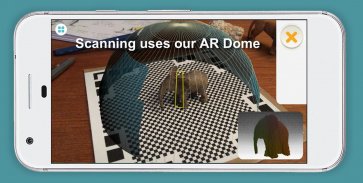
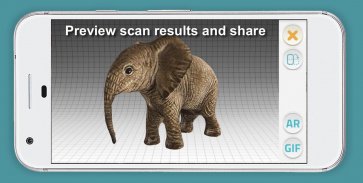

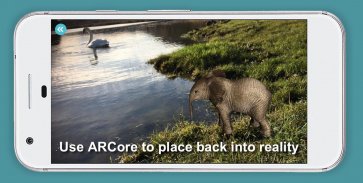
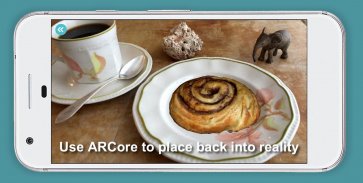
Qlone - 3D Scanning & AR Solution

Description of Qlone - 3D Scanning & AR Solution
Qlone is a versatile application designed for 3D scanning and augmented reality (AR) experiences, available for the Android platform. This app allows users to easily scan real-world objects using their phone’s camera and export the resulting 3D models in various formats. By downloading Qlone, users gain access to a tool that caters to a wide range of applications, including AR/VR content creation, 3D printing, and educational projects.
The scanning process with Qlone is straightforward and user-friendly. Users start by printing an included AR mat, which serves as a reference point for the scanning procedure. Once the mat is laid out, the user places the object they wish to scan in the center. The app's augmented reality dome guides the user through the scanning process, indicating how to capture the object from two different angles. This dual-angle scanning method enhances the accuracy and completeness of the 3D model produced.
Processing is executed in real-time, allowing for immediate results without any waiting period. The app performs all necessary calculations live on the Android device, making the scanning experience efficient and seamless. After scanning, users can view their 3D model instantaneously, enabling quick adjustments or rescans if necessary.
Exporting the scanned models is another significant feature of Qlone. Users can directly export their 3D creations to popular platforms such as SketchFab and Google Poly, making it easy to share their work with a broader audience. The app supports various file formats, including OBJ, STL, PLY, and X3D, providing flexibility for users who may wish to use their models in different 3D applications or projects. This compatibility enhances the app's utility for professionals and hobbyists alike who need to integrate 3D models into their workflows.
Additionally, sharing options are available within the app, allowing users to send their models via social media platforms such as Facebook, Twitter, Instagram, and WhatsApp. Users can also share their creations through email or SMS, facilitating communication and collaboration among peers. The ability to share models as animated GIFs adds an engaging dimension to how users can present their work.
For those interested in AR experiences, Qlone includes an AR view feature. By using the AR button, users can project their 3D model into real-world environments, utilizing ARCore technology for supported devices. This feature is particularly useful for visualizing how an object might appear in a specific setting, making it an excellent tool for designers and educators.
The app operates on a credit system for exporting models, which users can purchase through in-app purchases. This system is designed to work across all devices linked to the same Google account, allowing for a seamless experience regardless of the device being used. This flexibility is beneficial for users with multiple devices or those who may switch between devices frequently while working on their projects.
In terms of accessibility, Qlone requires a compatible Android device with Google ARCore support. Since ARCore is not available on all devices, users should verify compatibility before downloading the app. The app is designed to cater to a variety of users, from educators looking to enhance STEM learning with 3D visualization to eCommerce professionals aiming to showcase products in a unique way.
The straightforward scanning process, real-time processing capabilities, and diverse exporting options contribute to making Qlone a valuable tool for anyone interested in 3D modeling and augmented reality. Users can easily create and share high-quality 3D representations of objects, making it a practical solution for both creative and professional endeavors.
By focusing on ease of use and immediate results, Qlone stands out as a practical choice for 3D scanning and AR applications. Its diverse features allow users to explore and express their creativity while providing solid functionality for practical uses. The integration of AR and 3D modeling opens up numerous possibilities for educational, commercial, and personal projects.
Ultimately, Qlone offers a comprehensive suite of tools for users interested in 3D scanning and augmented reality, making it a noteworthy addition to the Android app ecosystem. With its user-friendly interface and robust features, it supports a wide range of applications and fosters creativity among users.
For more information about Qlone, users can refer to the privacy policy and terms of use provided by the developers.



























